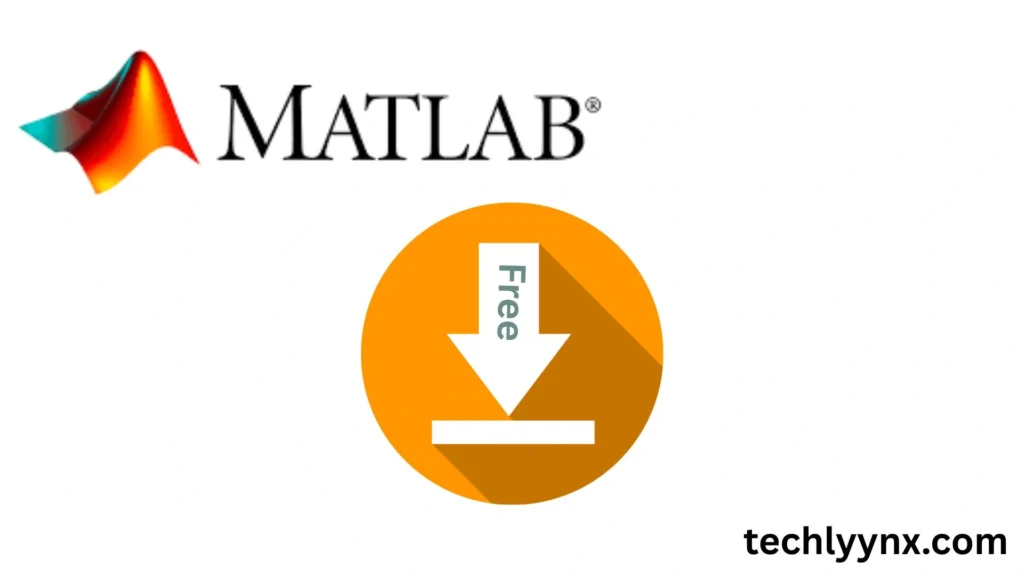You also want to use Matlab for free? That sounds good and is a reality check: there are free versions of Matlab available to use. Unfortunately, this is not the complete setup. The full, unrestricted, and safe permanent versions of Matlab are always paid. In that case you will have to sign up with Matlab by choosing a subscription plan according to your requirements. Here we are to save money and to use the same version of Matlab for free without paying even one coin. Stay with us to learn how to make Matlab download free.
In this article we will explore how to get the free version of Matlab for your daily use. Equally useful for students, teachers, professionals, and researchers. This is going to be a step-by-step guide for the complete setup. From installation to activation, we will use every possible trick to get it done with full control, access, and services.
Why download Matlab?
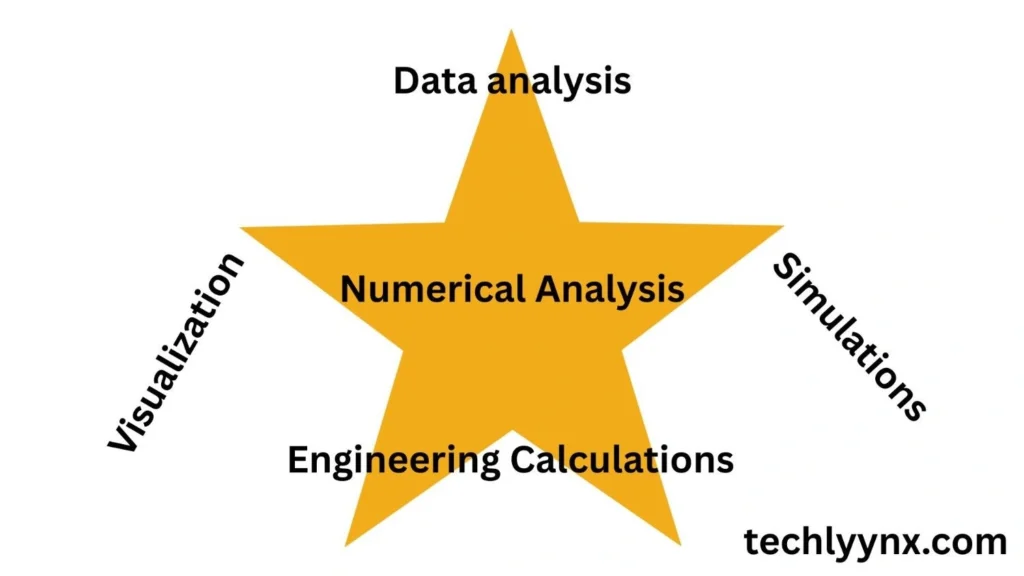
MATLAB is the most widely used technical computing software, especially in engineering, mathematics, and data science. People download it, as it offers a complete system for the solution of complex problems involving computation and programming.
Unlike other basic programming languages, Matlab is specially designed for matrix solutions and numerical analysis. Highly efficient for mathematical models and engineering systems.
Another major reason for downloading is the ease of use. It provides a user-friendly system, readymade applications, and code-free completion of complicated tasks. Researchers and students often use Matlab to simulate real-world systems before testing them physically.
We also have our numerical analysis course in chemical engineering. In this course we have to solve complex engineering problems consisting of long equations and matrices. We use Matlab to perform these data analyses and calculations.
Our instructor provided us with all instructions to download Matlab. We will discuss further below how we did this task.
Legally Free Options for Downloading Matlab
There are some free options available legally for the use of Matlab. These methods don’t require paid service subscriptions. Still, you can enjoy a free Matlab download. Let’s break them into categories:
30-Day Free Trial
- This is the first method available for Matlab free download. This is the initial free trial. This program has a full Matlab also with additional add-ons. The one and only problem is that it’s time-limited. Just valid for 30 days. After the trial version you will have to pay for more. Often considered great for short projects of 1/2 week.
Matlab Online
- The free tier of Matlab download provides a limited number of hours each month for use. This version is suitable for managing small projects and is well-optimized for lighter tasks.
Student/Campus license
- This service is really amazing for students and researchers. Many universities provide free system access. Sign in with your student mail.
Matlab home
- This is a student-friendly package. Student pricing is discounted. This is great for personal as well as non-commercial use. At last it’s paid for, but the good thing is its availability and cheap cost.
The Best Option
The best option to download Matlab for free is the student/campus license. This offer is specially for students, teachers, and researchers. The universities and colleges buy a paid plan for Matlab. Then the institutions share the free system access with their students and researchers. In this situation, you will need to sign in using your student email or the email provided by your institution in order to access the free download of Matlab.
Being an engineering student, I also preferred to use university access to use Matlab. Our professor had the passkey from our engineering university for Matlab download. In the very first lecture, he shared the necessary information with us and asked us to ready our devices for Matlab download. Now we will discuss the step-by-step procedure to download Matlab in this way.
Step by Step Guide Matlab download free
The procedure is really interesting. Let’s discuss it in a row …
1- Device Specifications
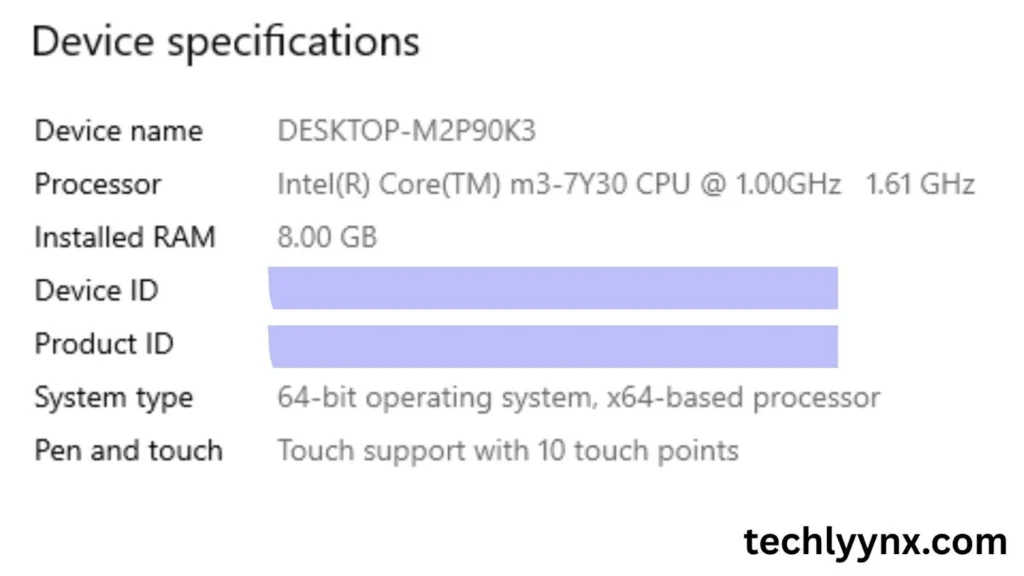
First of all, you should own a laptop or computer. There are some features your laptop or computer should have to download Matlab for free. The device should have a flexible open memory. Limited memory will cause problems. Full control of the system is also necessary. Get rid of all unnecessary heavy tools or software not in use.
To proceed, you will need a data storage device, such as a USB drive. This USB drive must have Matlab preinstalled on it. In this instance, our instructor provided us with the USB for our use.
2- File Transfer
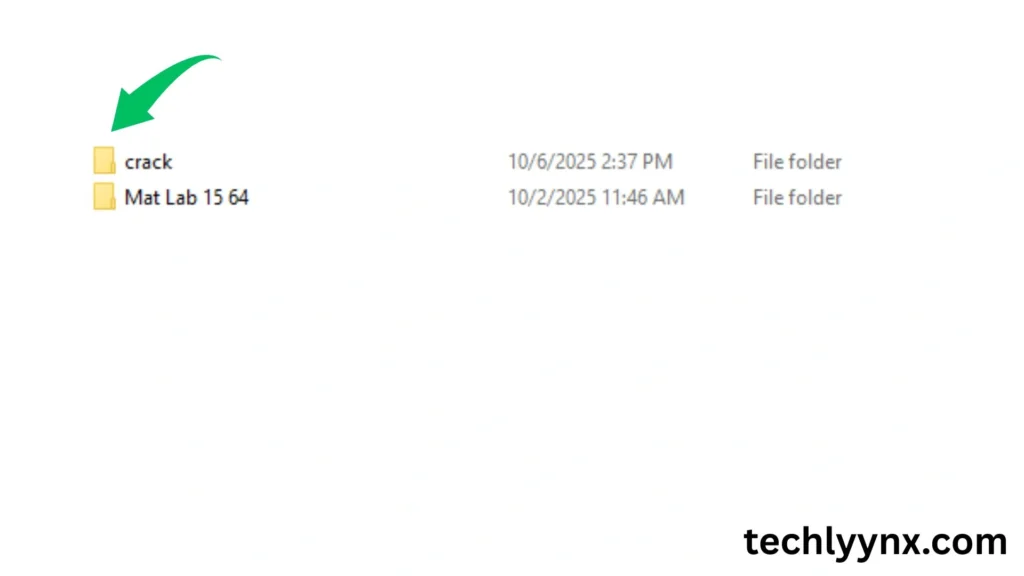
Once you have the USB. Attach this to your laptop. Now go into your PC.
You will find two types of files:
- Crack file
- Matlab file
Copy both files. Then go into your laptop storage.
Paste the copied files into either the C drive or D drive, ensuring there is enough available storage space.
This process will take some time. In my case it took 15 minutes.
3- Passkey
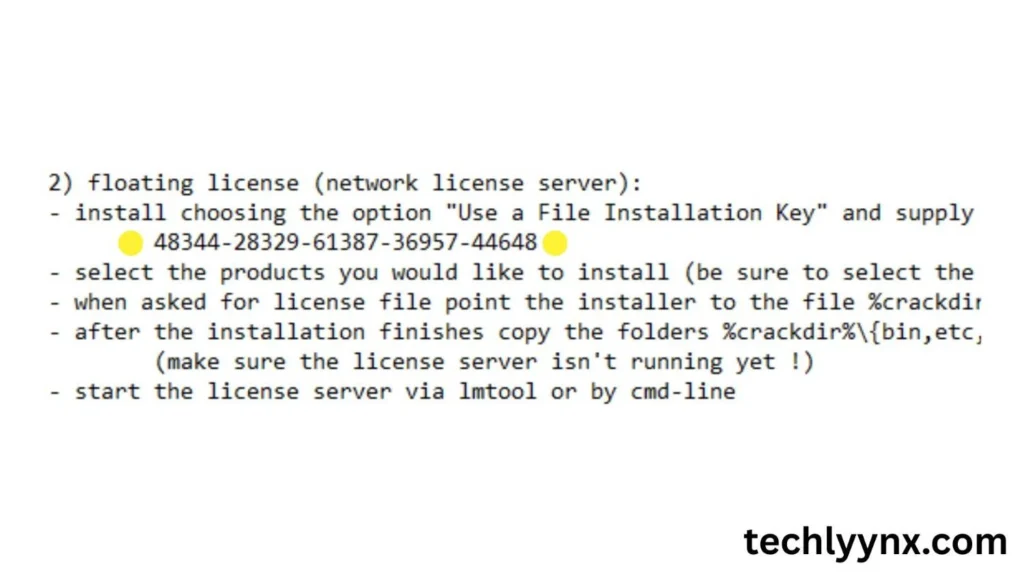
When the files are installed on your laptop… Locate the crack file. Right-click the file to open it. There in the center of the file you will find a number-based license key consisting of 10-14 numbers. Copy the installation key from here.
4- Matlab Download Free
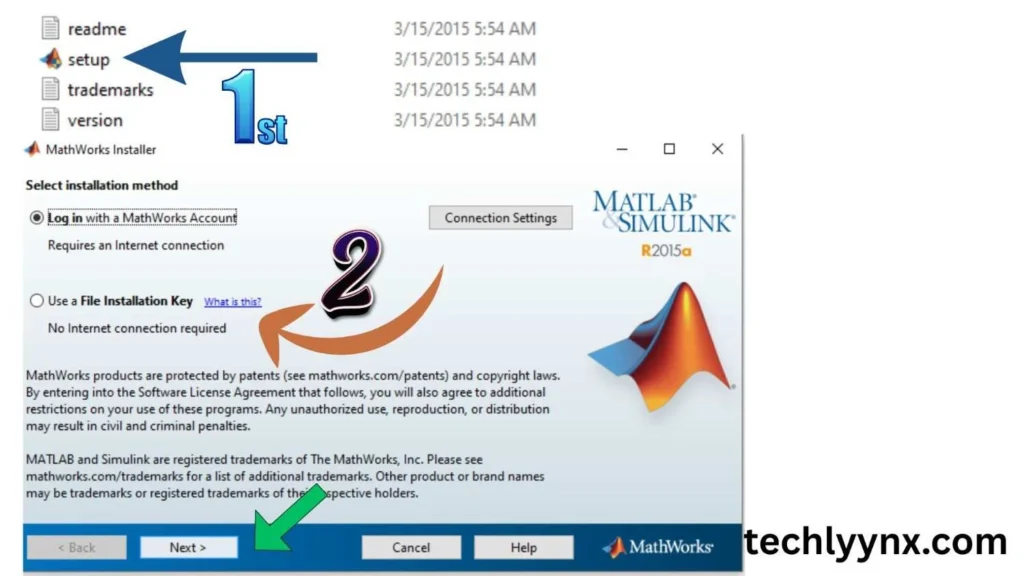
After copying the license. Go to the second file that’s of the Matlab download. Double-click on the file. This will open a system. The window that opens will ask you the method of downloading Matlab. You should select the option indicating that you have a license. Then, paste the license key we copied from the crack file underneath this option.
After clicking next, you will be directed to the next page, where you need to accept the terms and conditions. For the subsequent pages, simply select “yes” and continue pressing next one by one. At the end, it will ask you to enter a download location. You will provide the location with enough storage to download this, whether it’s the C or D drive. When you entered the file path. Press next. This will start the process of installation of the free Matlab download.
Note: This process requires some time, commonly 3-5 minutes.
5- Activation
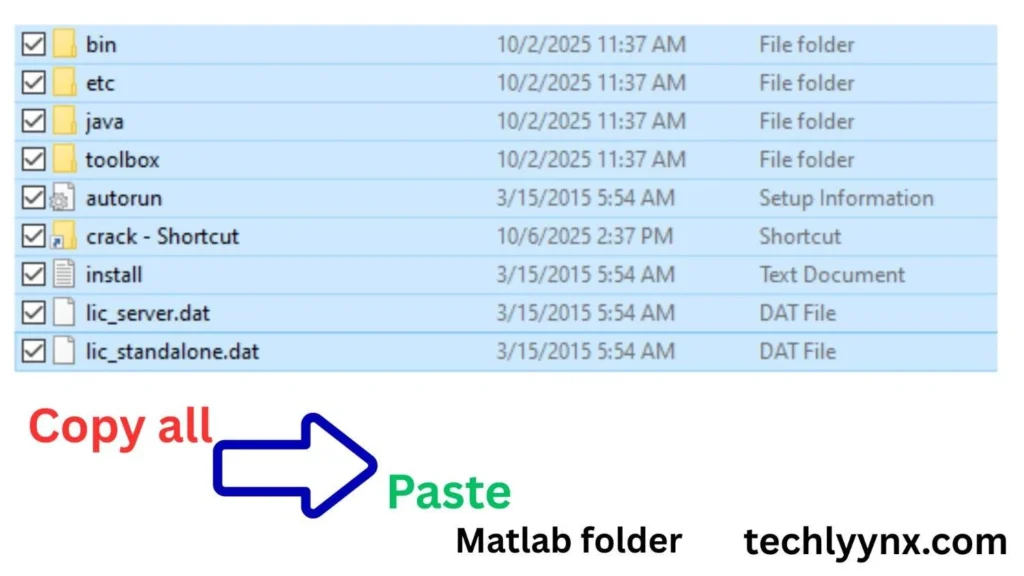
The last process is the activation of Matlab when it’s installed. Here you will enter the file location of the crack file. to get necessary activation files for further processing.
- Go back to the crack file.
- Check all the files, right-click, and copy all the files present.
- Now go to the folder where the free Matlab download is installed. Paste all the files there. Check yes. The activation will take up to 2 minutes.
Then automatically this will open Matlab for you.
Benefits of the Student License Method
There are some benefits of the student/university license method.
- Very simple and straightforward
- Easy to use
- Full free control
- Short Method
- No internet needed.
- License Key
- Unlimited access
- Limited size
If you follow this process, this will provide you with Matlab in a 12GB file size. This will not include unnecessary files not related to a student or professional. If you try to download this online, the same file will be 16-18 GB. So this method is storage efficient.
Problem I Faced
The problem I faced in this process is interesting. The teacher asked all students to copy the files from his provided USB. Unfortunately that day I didn’t have my laptop with me in class. Some students and class representatives copied the system. The professor asked us to take it from our class representative. He was a hostellite, as I was.
In the next lecture, the professor instructed us to ensure that we downloaded Matlab for free on our laptops by the following week; otherwise, we would lose 5 marks. The same day I had to go home. I wanted to download it before departure because next week there was an ultimatum and the lecture was on monday morning. When i called CR; he was in the department. I searched for a USB in the hostel. Finally, after a struggle of 5 minutes, I got a USB. I copied the system from my friend’s laptop and then installed it on my laptop.
This problem was not big, but it was just because of my negligence. So never try to be lazy especially when you’re dealing with these types
Also see