Once my friend asked me to make a presentation for him. He was a freshman, not having any information about Microsoft Word, Excel, or PowerPoint. On the other side, I always used PowerPoint to make my presentations. This was Saturday night. And he has to submit it on Monday. This was really a very quick task to do. I didn’t know that today I am going to learn another trick that’s of “Microsoft Activation Scripts.” The irony of fate: when at 10pm I opened the PowerPoint, there was a message I never wanted to see, especially at that time. And this was:
“This copy of Microsoft Office is not activated.“
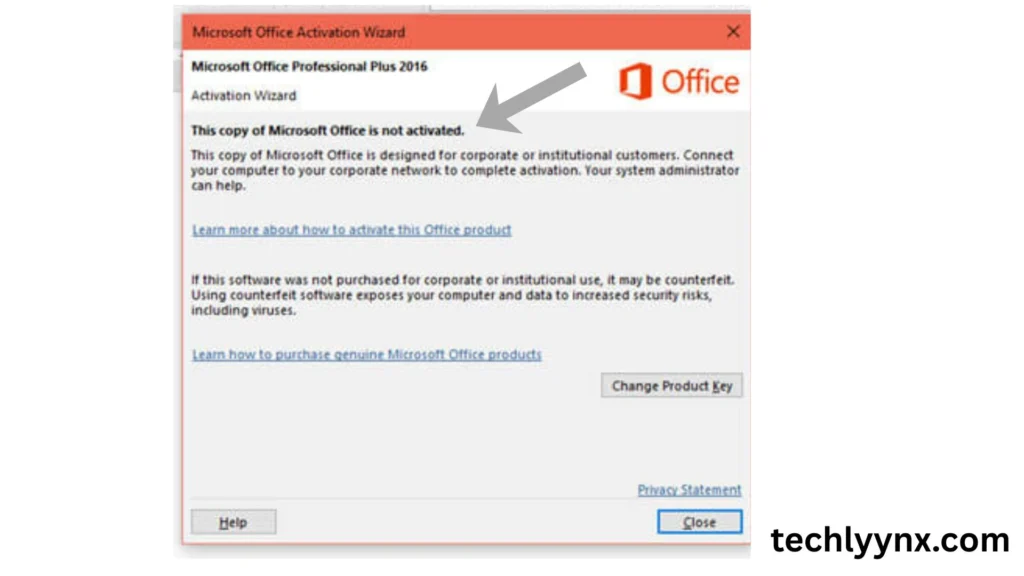
This was a very shocking event for me. Then I decided to make that on Canvas. I opened canvas and started the work. This took almost 2 hours, but at the end there was a great and beautiful presentation, but unfortunately with a large file size. My work was done, no doubt with a bit of inconvenience.
How to Install a Microsoft Office 2021: Step by Step Guide
Do you also want to know why this happened? So let’s try to dive deep into the problem. In this article we will explore what “Microsoft activation scripts” are, how they work, and how to use these scripts to keep Microsoft Office running legally, efficiently, and safely.
Why to Use Microsoft Activation Scripts
When we install applications like Windows or Office, they are not available freely forever. Microsoft Office requires its activation after a certain amount of time to verify that the software is genuine and licensed. Without activation the office will work for a while, but with warning messages and limited features.
For an individual user the activation of the office is quite easy. But in the case of an organization having hundreds of PCs, it can be a challenging task. So there we have to use Microsoft Activation Scripts. Some other uses of activation scripts are
- Time-saving automation
- Instead of activating each PC one by one, a script can activate dozens or even hundreds of software programs at a time.
- Centralized Control
- IT administrators can monitor and manage from one place.
- Error Reduction
- Scripts reduce human error, like entering the wrong license key or activation deadlines.
- Legal Compliance
Microsoft Activation Scripts are legal sources to validate product copies from Microsoft services.
Common and Legal Activation Scripts
There are actually many activation methods present in the market. It can be a script, or on the other hand, it can be a tool to do the same work.
We will discover the three best methods of activation here:
Key Management Service (KMS)
KMS is a client-server model where Microsoft Activation Scripts on the local network activate KMS-capable customers automatically.
Organizations host a KMS server, and the clients discover it for some limited-time activation. This approach is good when you want to manage a lot of devices under only one network. So, it is normally used by IT companies and organizations.
Multiple Activation Key (MAK)
MAKs are one-time activators against Microsoft-hosted activation. When devices are seldom connected to the network, then MAKs are used. In other words, this is an activation valid for just one time. Microsoft Activation Scripts or deployment tools can set a MAK during imaging or report activation counts.
Volume Activation Management Tool
VAMT is specially used to centralize activation for MAK and KMS clients. Here large-scale automated tasks are performed by the admins. You can easily relate that suppose VAMT is just like a factory, while MAK and KMS are marketers or sellers.
Each of these methods is valid and useful only when supported by the correct license.
The Microsoft Activation Scripts trick I used
Being an individual and light user, I relied on multiple activation keys for this purpose. The step-by-step procedure of my used method is given below:
- Version Check
First of all, check which version of Microsoft Office you are using. I am using Microsoft Office 2021, so I chose this method according to my requirements.
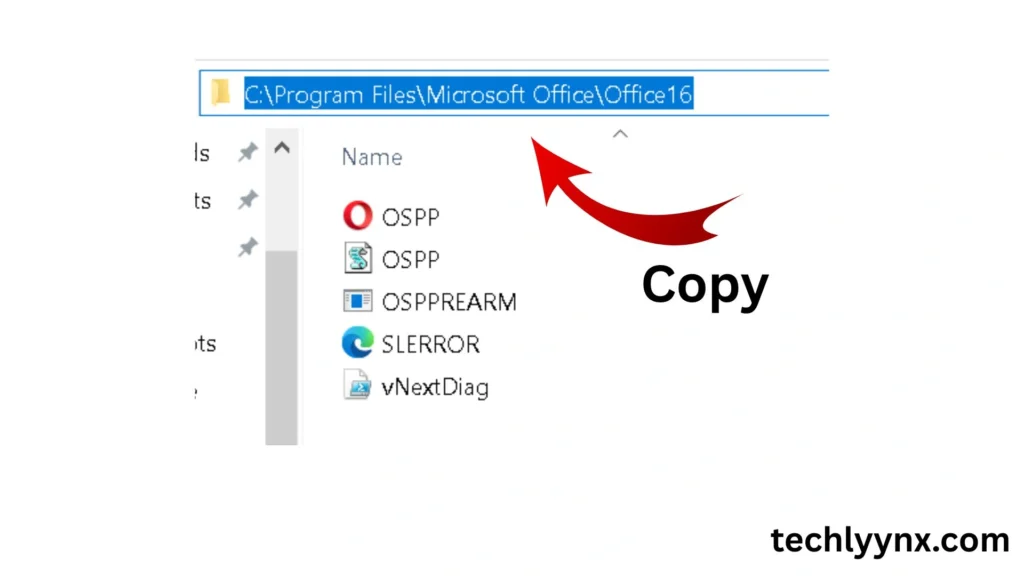
Open the folder where your Microsoft Office is installed. Copy the file location.
- Administrator
This is the second step. Go to your command prompt. Open it and run it as administrator.
- Command
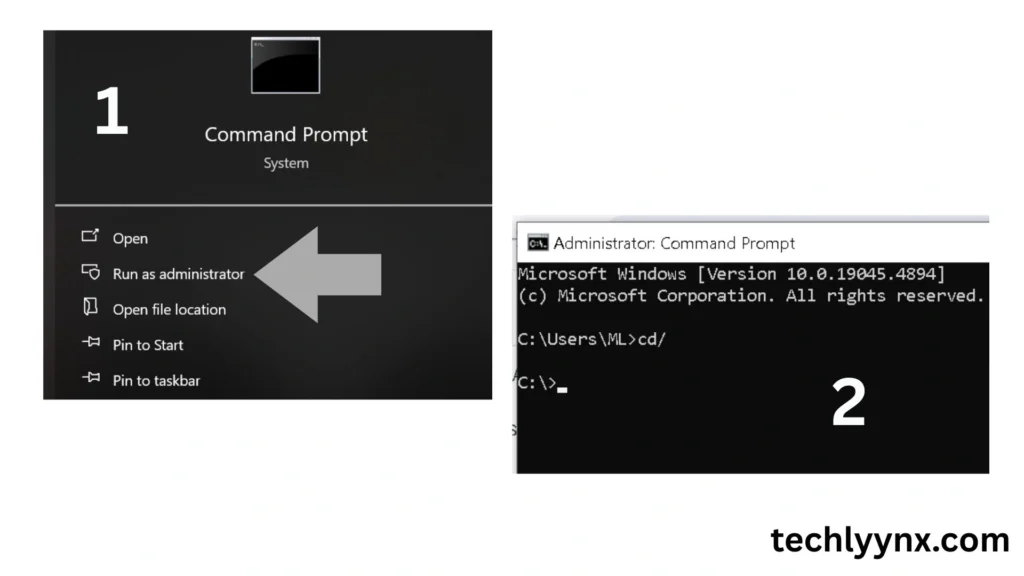
Now give the command (cd \) and press enter. In the next line paste the file location that we copied first. Again, press enter.
- Command 2
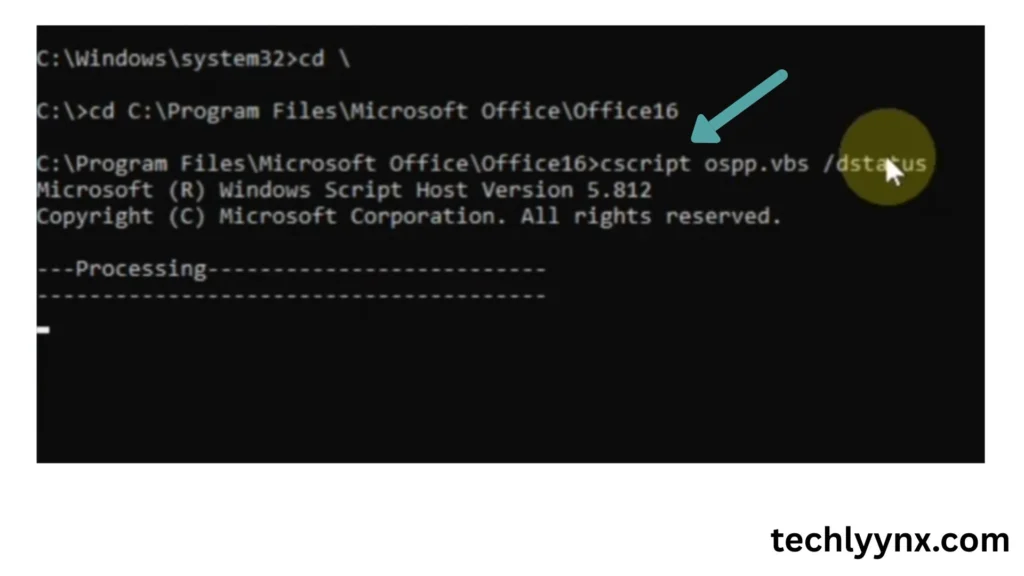
Now in front of the office version, type (cscript ospp.vbs /dstatus) and press enter. This will start the processing. The processing will take 1-2 minutes.
- License Key
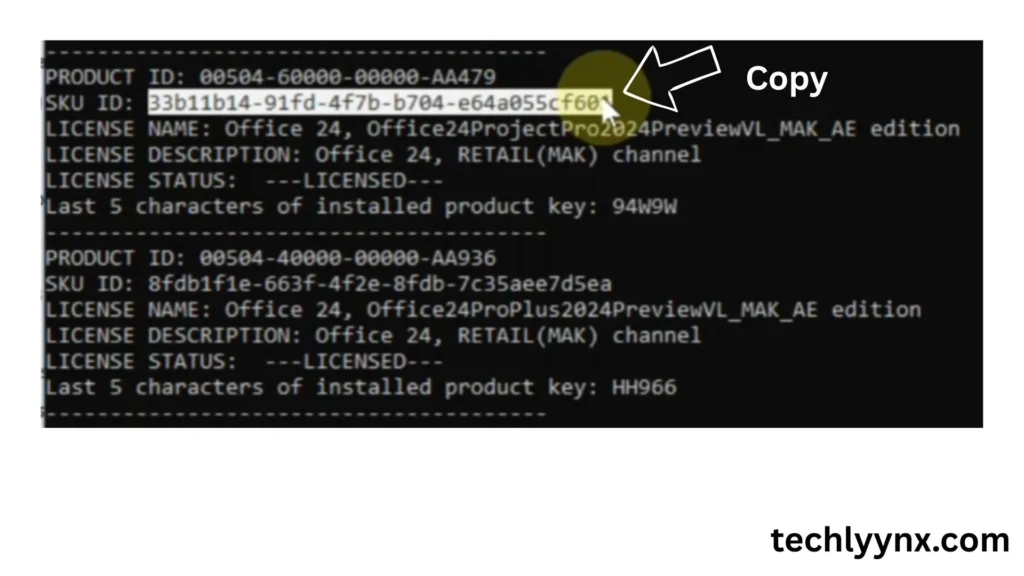
After complete processing, the window will show two blocks consisting of license keys. Navigate to the upper license key and copy that.
- Finish

Go to the last line with the office version and type (ospprearm.exe); after this, paste the license that was previously copied.
Press enter. Wait a bit.
Congrats! Your problem has been solved. Go to the Microsoft office and check if it is working well.
Thanks, Office activation scripts.
Best Practices and Governance
When running the Microsoft Activation Scripts, you must follow the principles:
Always use official and authentic tools for the activation processes. Prefer VAMT and documented KMS or MAK processing.
Secure your keys. KMS host keys are sensitive. Store these types of keys in secure vaults.
Log everything while performing the activation. Microsoft Activation Scripts should produce clear logs showing what keys were deployed and when the device tried activation.
Allow limited access. Only grant the key deployment tool to a small set of administrators.
Keep documentation and approvals. Maintain change approvals and documentation for any key relations.
Make sure to follow these guidelines in order to go through this process smoothly and easily.
What scripts can report?
Although Microsoft Activation Scripts are a great way to activate Microsoft, still, they can’t replace human troubleshooting. They collect the data as
- Diagnostics at scale.
- Performs useful checks, including verification.
- KMS host availability information
- DNS records for discovery
- Count of activating clients
- Remains MAK activation counts or error codes returned by Microsoft
- Provide local software licensing.
- Health and event log entries related to the activation process
Microsoft also provides troubleshooting guides for typical MAK or KMS error codes and processes.
Also see …

