Google Drive has transformed the way people work together, making collaboration easier, faster, and more efficient than ever before. One of the most powerful features of Google Drive collaboration is its ability to allow multiple people to edit together in real time. Whether you’re working on a group project, drafting business documents, or sharing research, Google Docs teamwork within Google Drive ensures that everyone stays on the same page—literally.
This post will explain how Google Drive collaboration functions, why it’s important, and how to maximize real-time editing and commenting. By the conclusion, you’ll understand how Google Docs teamwork may improve productivity and facilitate collaboration in academic, professional, and personal contexts.
Previous Tutorial
What Makes Google Drive Collaboration Unique?
Prior to Google Drive, teamwork frequently involved exchanging several email attachments, which resulted in time wastage and version misunderstanding. Those days are over thanks to Google Drive collaboration. You and your team can edit simultaneously on Drive and see changes take effect immediately, eliminating the need to wait for updates.
- Its power and simplicity combine to create something special:
- Real-time updates: No need to refresh; everyone’s edits appear immediately.
- Commenting system: Within the document, team members can ask questions, offer suggestions, or address criticism.
- Version history: All modifications are stored, and you can roll back earlier iterations if necessary.
- Universal access: You can access your papers from any device as long as you have a Google account.
Benefits of Google Docs Teamwork
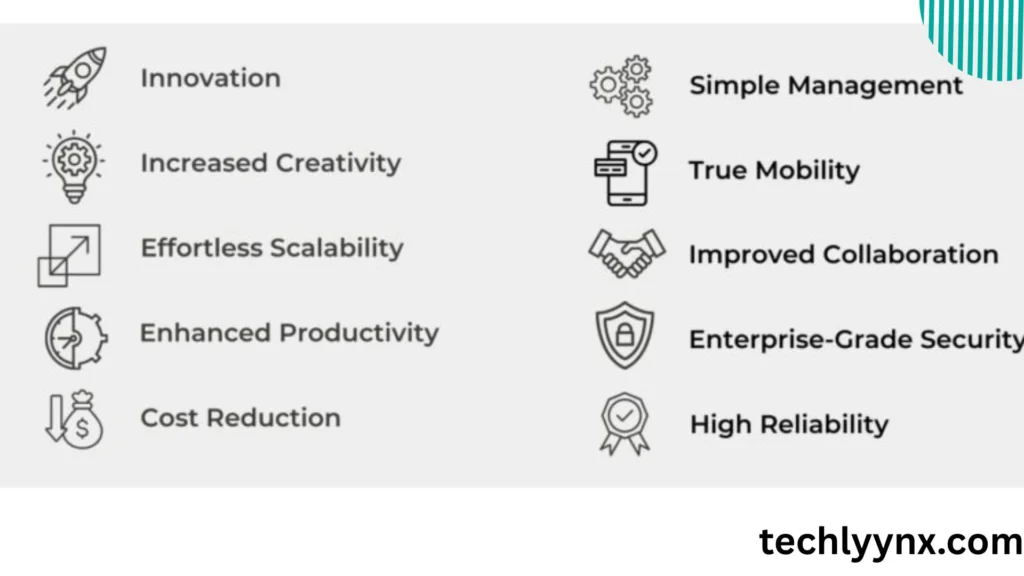
Using Google Docs teamwork allows you to create a collaborative atmosphere where all opinions are heard, in addition to editing documents. Here are a few key advantages:
Faster Workflow: There are no more waits for someone to complete editing. Together, you can modify in Drive instantaneously.
Improved Communication: Long emails and external messages are less necessary thanks to the integrated chat and comment functionality.
Accountability is increased through transparency, which makes it clear to all who contributed what and when.
Remote-Friendly Ideal for professionals working across different time zones, students collaborating on projects, and distributed teams.
Real-Time Editing in Action
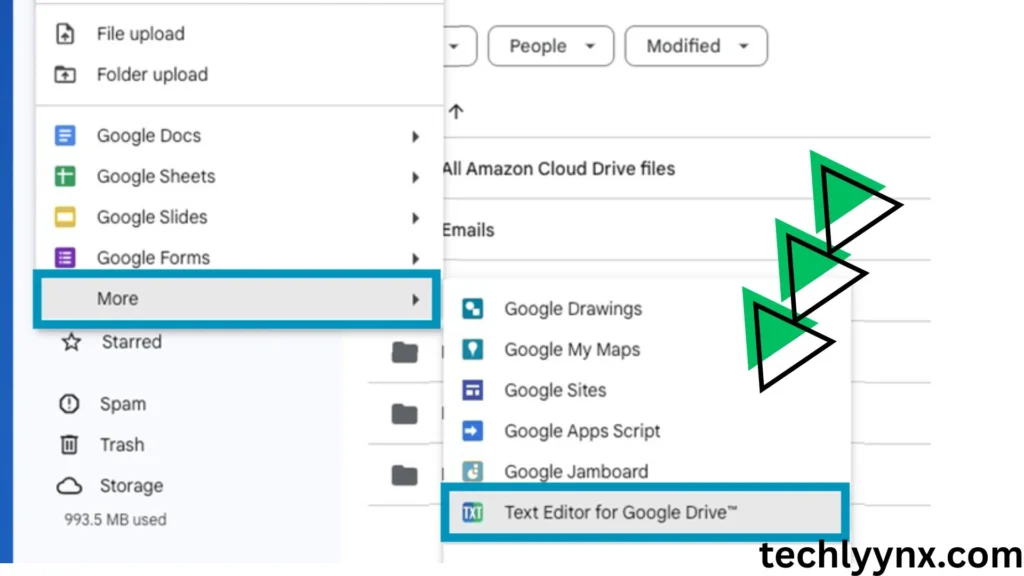
Consider yourself a member of a group that is working on a business proposition. Three people can edit the introduction, financials, and conclusion parts simultaneously using Google Drive collaboration. No confusion, no waiting, and no overlaps.
How It Operates:
You watch as someone types in real time.
It is obvious who is editing where because various users are given different colored cursors.
Changes are immediately merged if two individuals attempt to edit the same sentence, and version history allows you to keep track of all updates.
This facilitates collaborating with Google Docs, particularly during tight deadlines.
Using Comments and Suggestions Effectively
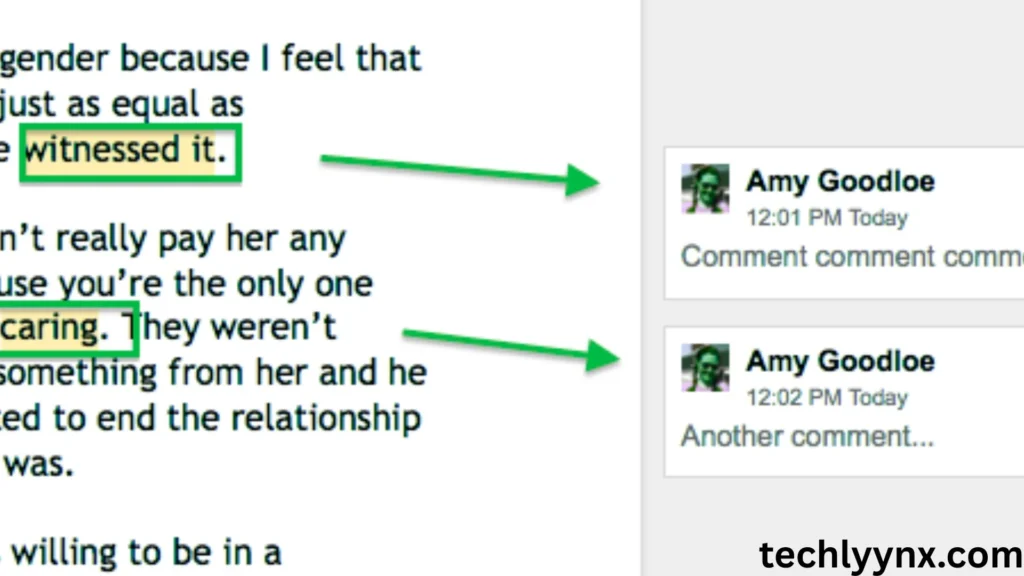
Collaboration isn’t only about writing—it’s also about feedback. This is where comments and suggestions shine.
- Comments: Highlight a word, sentence, or paragraph, then right-click to leave a comment. Others can reply, resolve, or build on your feedback.
- Suggestions Mode: Instead of directly changing text, you can suggest edits. The document owner can accept or reject these suggestions with a click.
This approach ensures smoother communication. For example, in academic group projects, one member might suggest rephrasing a section while another adds citations. Everyone can weigh in before final changes are made.
Google Drive Collaboration in Education
For students and teachers, Google Drive collaboration has been a game-changer. Teachers can share assignments in Google Docs, allow students to edit together in Drive, and provide feedback through comments.
Benefits for education include:
- Group projects made simple – No more struggles with coordinating work via email.
- Instant feedback – Teachers can comment directly on student drafts.
- Inclusivity – Even remote students can participate fully.
By encouraging Google Docs teamwork, classrooms become more interactive and student-friendly.
Team Projects and Remote Work
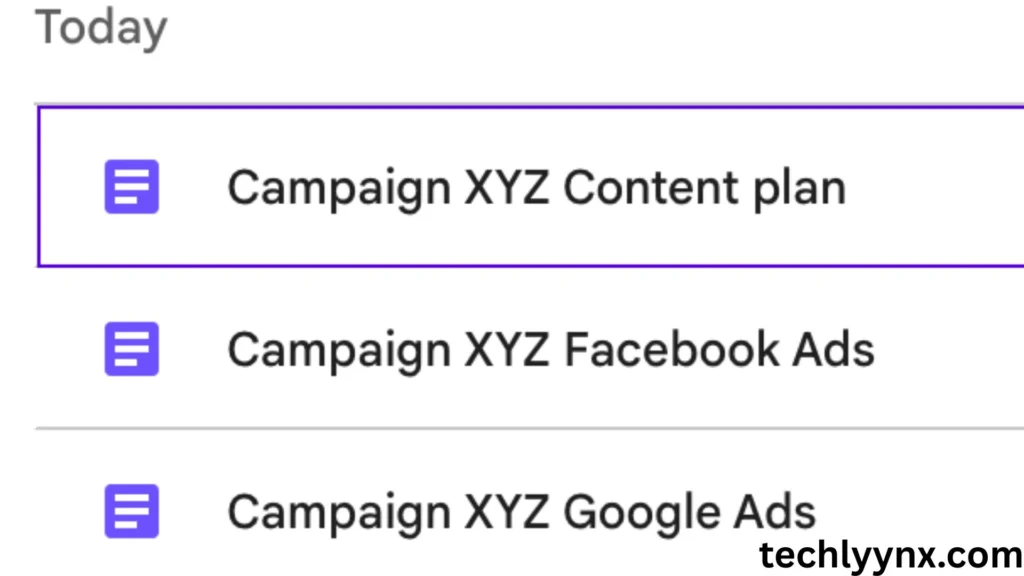
Real-time cooperation increases productivity and saves time in professional settings. Today’s teams rely heavily on Google Drive collaboration.
For instance:
- Marketing Teams: Working collaboratively to draft strategy and campaigns.
- Engineering Teams: Providing real-time information while documenting designs and processes.
- Startups: Creating proposals and pitches fast, with everyone’s input.
Businesses are adopting remote and hybrid work, and the ability to collaborate on edits in Drive facilitates clear communication and transparency of work progress.
Smooth Google Docs Teamwork
Use these recommended practices to get the most out of Google Drive collaboration:
Choose Your Permissions Carefully Choose who has the ability to edit, comment, and view. This prevents unauthorized individuals from making unintentional changes.
Make Strategic Use of Comments Feedback should be precise and useful. Steer clear of ambiguous recommendations.
Use Version History: In the event that errors occur, prior drafts can be restored using version history.
Communicate in Real Time: Rather than switching platforms, have brief conversations using the integrated chat.
Organize Drive Folders: To prevent confusion, keep documents in order.
Common Challenges and How to Overcome Them
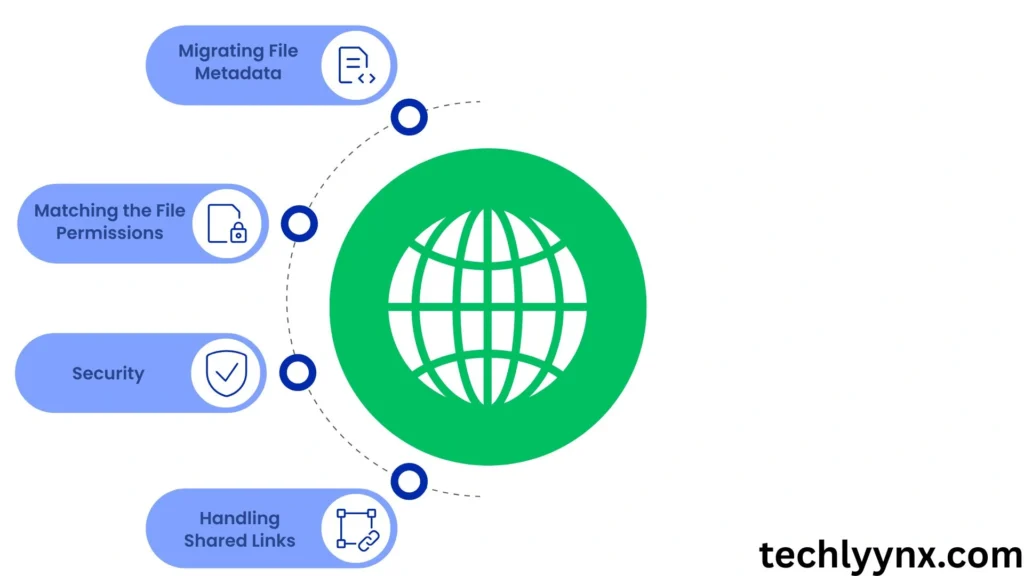
Despite the effectiveness of Google Drive collaboration, certain issues may come up:
Internet Dependency: A steady connection is necessary for real-time editing. Turn on offline mode as a solution.
Too Many Cooks: It can become chaotic when too many people are editing at once. Solution: Assign team members to sections.
Notification Overload: Receiving emails all the time can be annoying. Solution: Personalize the notification settings.
By overcoming these obstacles, Google Docs teamwork remains effective and efficient.
The Future of Google Drive Collaboration
Google keeps adding features that facilitate easier communication. Teamwork is becoming even more seamless with the integration of AI technologies, enhanced formatting, and more intelligent suggestions.
In the future, we can anticipate:
- Use AI to automate monotonous chores.
- Give project management tools a deeper level of integration.
- Provide important papers with increased security.
Google Docs cooperation has a bright future ahead of it, with even more opportunities for collaborative editing in Drive.

