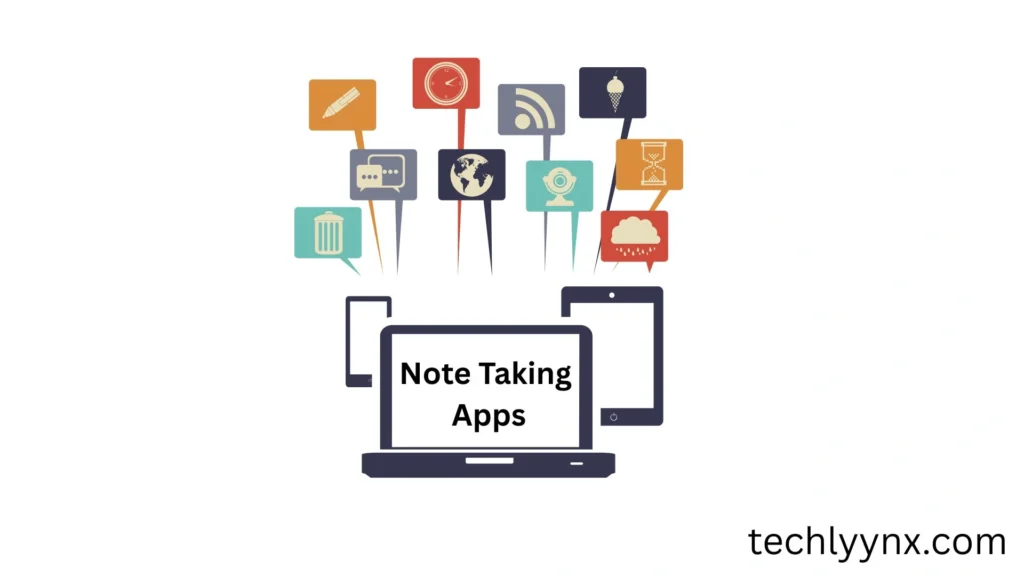In today’s fast-paced digital world, the way we capture, organize, and retrieve information has completely changed. Gone are the days of bulky notebooks and scattered sticky notes. Whether you’re a student managing lecture notes or a professional juggling multiple projects, note taking apps have become essential tools for productivity.
Essential Engineering Tools: You Didn’t Know Before
But with so many alternatives, how can you choose the best one? In this post, we will look at the top ten note-taking applications that hit the ideal blend of usability, features, and flexibility.
Why Do You Need a Note Taking Apps?
Before we get into the list, let’s address the fundamental question: why not just use pen and paper?
- Accessibility – Your notes are synced between devices, allowing you to pick up where you left off.
- Organization – Use tags, folders, and search capabilities to ensure you never lose crucial notes again.
- Collaboration – Many apps support team sharing, making it simple to work with classmates or colleagues.
- Modern note-taking apps integrate with calendars, task managers, and cloud storage.
Students will benefit from more efficient study sessions. For professionals, this means fewer missed deadlines and reduced stress.
The 1st From Note Taking Apps: Evernote
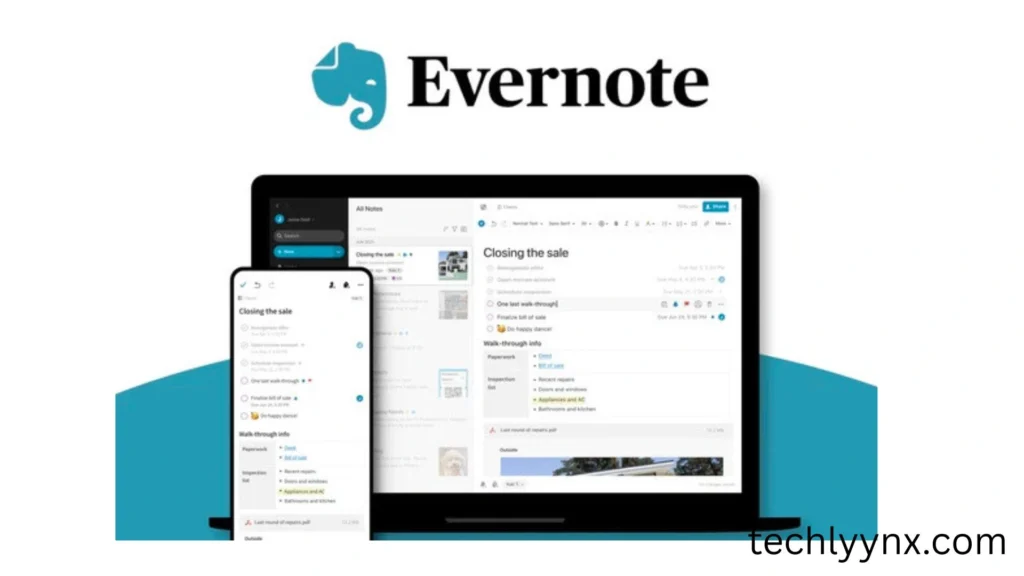
Evernote has been operating for more than a decade and is widely regarded as the “grandfather” of note-taking apps. It’s great for anyone looking for a complete tool that keeps everything in one location.
Features:
- Rich text formatting for detailed notes
- Web clipping tool for storing articles and research data.
- Optical Character Recognition (OCR) makes scanned documents searchable.
Sync across phones, tablets, and PCs.
Why it’s beneficial for students: Assume you’re doing research for an assignment—you can clip articles, underline sections, and add your own views in one orderly place.
Why it’s ideal for professionals: You can keep meeting notes, project plans, and scanned receipts, all of which are searchable with a single keyword.
Downside: The free plan is limited, and many advanced features are locked behind the premium subscription.
Microsoft OneNote – Free and Versatile
OneNote is part of Microsoft Office, and many people are unaware that they have access to it. Unlike linear programs, OneNote seems like a real binder, with sections and tabs that resemble notebooks.
Features:
- Great stylus support for handwritten notes.
- Equation editor is ideal for math, engineering, and science students.
- Deep integration with Word, Excel, Outlook, and Teams.
- Multi-user cooperation in real-time
Student example: A chemistry student can use a stylus to sketch chemical structures while typing explanations alongside them.
Professional example: Project managers can set up shared notebooks in which team members can post updates, doodles, and to-do lists.
Downside: The interface can be overpowering at first, particularly for individuals who prefer minimalist programs.
Google Keep – Lightweight and Simple Note Taking Apps
Google Keep functions similarly to a digital sticky note board: it’s quick, colorful, and available from anywhere.
Features:
Color-coded notes allow for easy categorization.
Voice memos that convert into text
Integration of Google Docs, Drive, and Calendar
Labels and pin choices for prioritization
Student example: You’re hurrying between classes and suddenly think of a topic for your essay—open Keep, talk into your phone, and it saves immediately.
Professional example: A busy entrepreneur can keep fast job lists, grocery reminders, and brainstorming ideas all in one spot.
Downside: It lacks advanced organizational tools, making it perfect for taking small notes but not for organizing large tasks.
Apple Notes – Built for the Apple Ecosystem
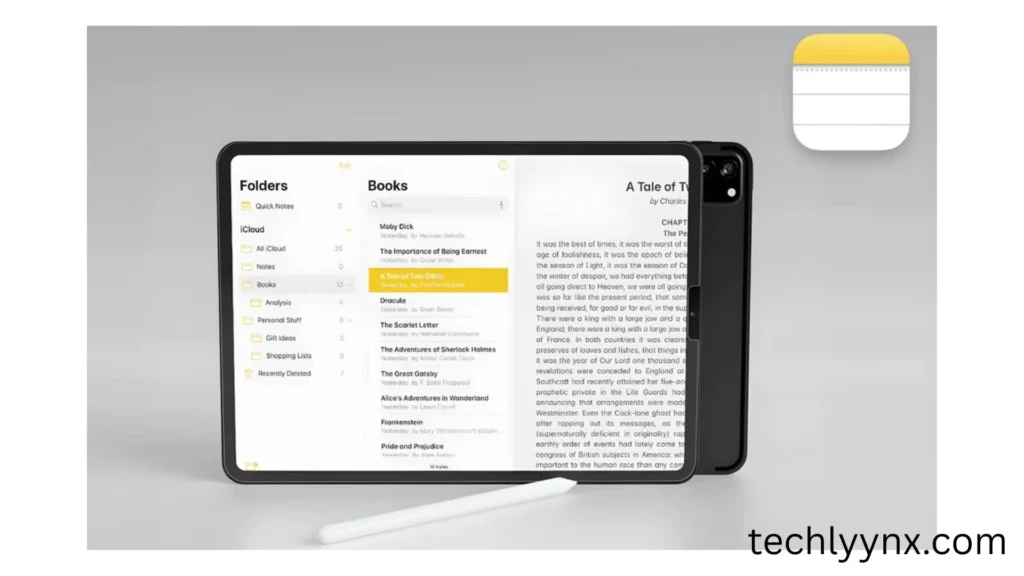
Apple Notes has evolved from a simple software into a powerful tool, particularly for people who own Apple products.
Features:
- Rich text formatting, checklists, and tables.
- Document scanning directly from the iPhone or iPad.
- Tags and Smart Folders for Advanced Organization
- Secure notes with Face ID or Touch ID.
Student example: Use your iPhone to scan lecture handouts, annotate them, and keep them securely in folders.
Professional example: A lawyer can set up a secured folder for secret case notes that are securely synchronized across all Apple devices.
Downside: Only available for Apple users; no official Android version.
Obsidian – For Knowledge Builders
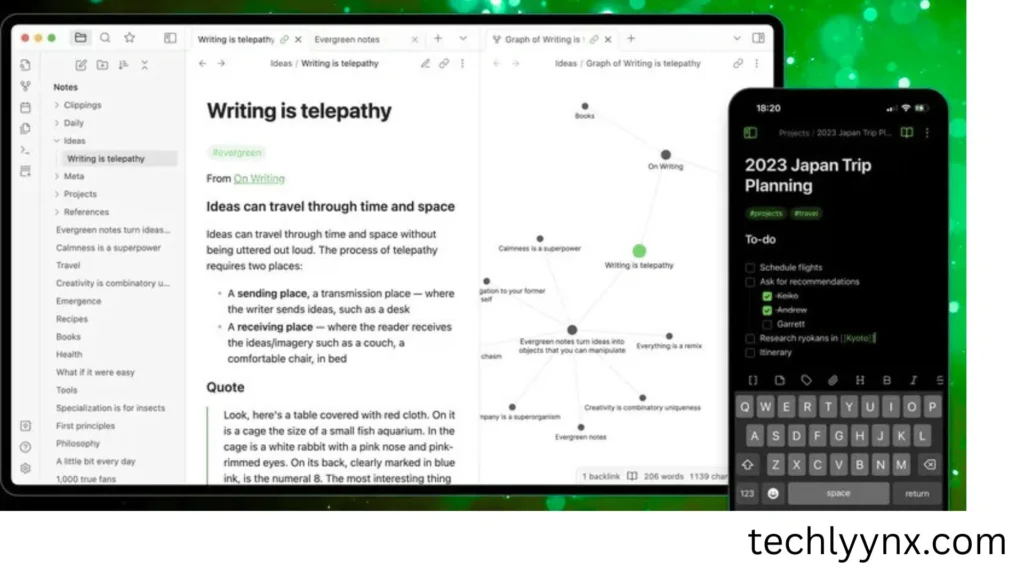
Obsidian differs from other note-taking apps in that it helps you develop a connected “second brain.”
Features:
- Markdown-based plain text storage (portable, future-proof)
- Graph view to see the relationships between notes.
- Custom plugins and themes for customisation
- Local storage, with optional cloud sync.
Student example: A history student can connect related events, causes, and figures across numerous notes to discover how they interconnect.
Professional example: Writers and researchers can create interconnected knowledge maps to track sources, ideas, and drafts.
Downside: It has a learning curve; beginners may find it difficult at first.
Roam Research – Networked Thinking
Roam Research is a pioneer in the “networked notes” approach. Unlike linear systems, it allows bidirectional linking between notes.
Features:
- Daily notes page for quick journaling
- Backlinks to connect related thoughts
- Graph database for exploring relationships
- Great for long-term research and brainstorming
Student example: A philosophy student can link concepts across different thinkers, helping to form a comprehensive web of ideas.
Professional example: A strategist can brainstorm business models, link them to market trends, and explore connections visually.
Downside: It requires a subscription and works best with consistent daily use.
GoodNotes – Best for Handwritten Notes
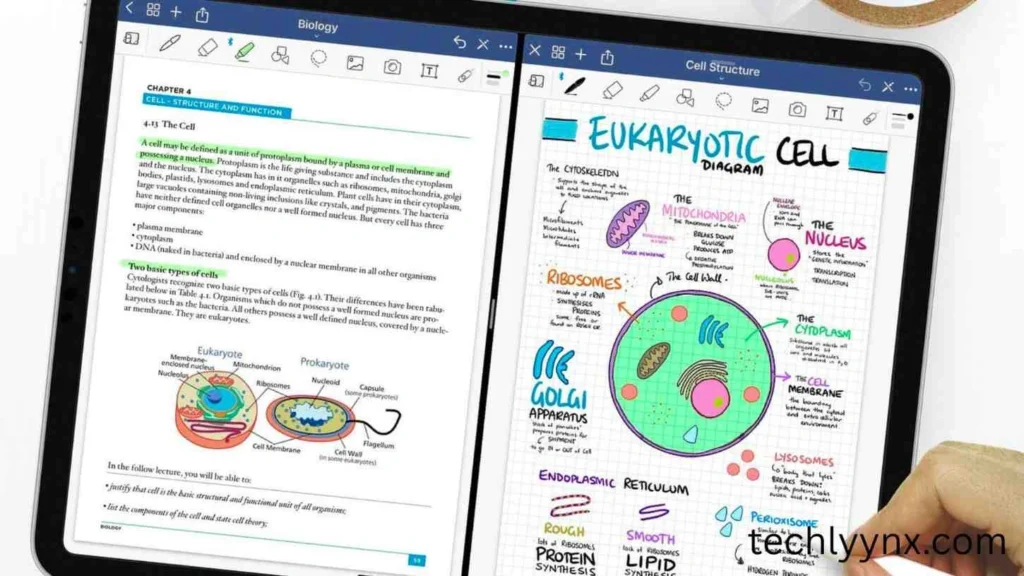
GoodNotes is developed for iPad users who prefer handwriting over typing. It is very effective for visual learners.
Features:
Smooth Apple Pencil integration for natural handwriting.
Customizable digital notebooks and paper templates
Advanced PDF annotation tools.
Searchable handwriting.
For example, medical students can comment difficult anatomical diagrams during lectures.
Professional example: During customer meetings, architects and designers can sketch ideas and then export them as PDFs.
Downside: Only available on iOS and requires a purchase.
Notability: One of The Best Note Taking Apps
Notability is another popular iPad software that often competes with GoodNotes.
Features:
- Audio recording synchronized with notes.
- Split-screen multitasking support
- Effective highlighting and annotation tools
- Handwriting to text conversion
Student example: During a lecture, you can record the professor’s voice and take notes. Later, tapping on a word will replay the exact audio moment.
Journalists, for example, can record interviews and take notes on key points.
Cons: Some functions require a paid subscription.
Simplenote – Minimalist and Distraction-Free
Simplenote is just what its name implies: simple and quick.
Features:
- A clean, distraction-free writing environment.
- Markdown support for formatting
- Syncs instantly between devices.
- Revert to prior notes using the version history.
Student example: Essay writers can draft without distractions.
Professional example: Programmers can save code snippets and brief project notes.
Downside: No advanced multimedia support (PDFs or attachments).
Zoho Notebook – Stylish and Free Note Taking Apps
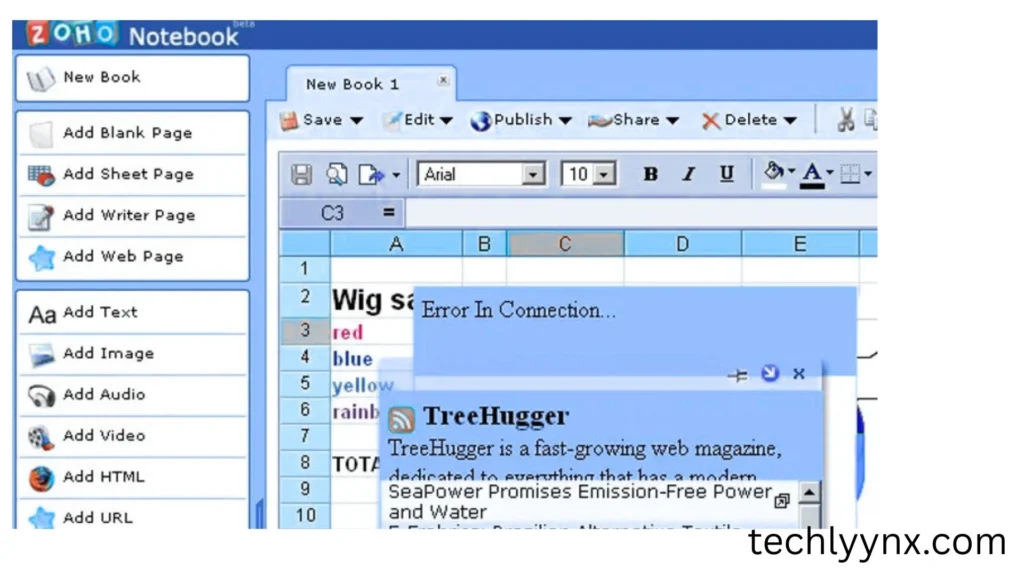
Zoho Notebook is visually appealing and absolutely free, making it an excellent choice for budget-conscious consumers.
Features:
- Notebook-style card organization
- Multimedia support (music, pictures, and files)
- Cloud sync without advertisements
- Works on iOS, Android, and the web.
Student example: Create a digital scrapbook containing lecture notes, photographs, and audio.
Professional example: Designers can save inspiration boards, voice notes, and sketches all in one spot.
Downside: Less feature-rich than Obsidian or Roam, yet ideal for lightweight use.
How to Choose the Right App
When picking a note taking apps, ask yourself:
- What’s my purpose? – Study notes, research, work projects, or personal journaling?
- What’s my platform? – Windows, macOS, iOS, Android?
- Do I need collaboration? – Some apps are built for teams, others are better for solo users.
- Am I willing to pay? – Many apps have free versions but premium plans unlock powerful features.
Final Thoughts
Whether you’re a student attempting to pass exams or a professional managing many projects, the correct note-taking tool may make a big difference. From the feature-rich Evernote to the distraction-free Simplenote, there’s something for every taste.
Choose intelligently, and you’ll change the way you capture and organize information, saving time, lowering stress, and increasing productivity.